Blooket uses quiz-style digital games along with character-based gaming to teach students. There are many pre-designed questions and answers available, but teachers can also create their own answers. The quiz portion can be done in class or on your own device through Blooket login from wherever the student is. Unlike other quiz-style learning platforms, it also integrates a more classic game – which is played after earning points in the question-answer section.
Users can experience different games with the help of a login procedure, you can simply create an account and then log in. Through this article, here is the complete information such as the login procedure, the gameplay, tips, and tricks of Blooket, its codes, game pins, etc.
What is Blooket?
Blooket is a learning platform built in a gamified way and designed to combine quiz-style questions and answers with fun skill games that students get to play. The teacher can lead the quiz or it can be left for individuals to use as needed. A selection of game modes are available with different-looking games to play between the quiz parts of the learning.
Everything is points-based with rewards and character progression, making it exactly like the high-level sophisticated games that students may already play on their smartphones. These games can be played alone or in teams, so teachers can select a group and have them compete against others in the class.
How does Blooket work?
Signing up is very easy, so teachers can get a free account immediately with their email address. Games can be created instantly from pre-made questions or using a completely custom build. Either way, teachers can assign students a code for the game so they can easily join in as they wish.
- The gaming platform has a pretty standard quiz-style section that provides a question with large color blocks for answer options. This makes it very clear and easy for students of all levels to select and click to proceed.
- Once answers have been given and points gained, these can be used in the game before moving back to the next batch of questions.
- In Café mode, students answer questions to earn food to serve to customers in the game. Or in Tower of Doom, students choose characters to fight against others, answering questions to help them win.
- Then there’s the classic tower defense, which most students will have already played in some form.
How to use Blooket login?
Once you have successfully registered, the next step is blooket login which can help you a lot to access its features and play games. So, here is a quick login process that can familiarize you with its entire game mechanics.
- Find official website and go to its login button.
- Before login process, you need to signup for an account which require username, email, password, etc.
- Once you’ve successfully signed up now, you can smoothly login.
- Enter your login id credentials such as username and password on the login dashboard.
- Click on the login button and here’s how you will be successfully logged to play the game.
How to sign up for a Blooket game?
- Open a web browser such as chrome or Firefox, and enter for www.blooket.com on its address bar.
- Now, you will see a page that has sign up form.
- Signing up with a google account only required a username so that users can access the platforms seamlessly.
- After entering these details you can click on confirming your age.
- Now, click on the sign up button to create an account.
How to play a Blooket game?
Its dashboard has unique and amazing features and one of the best features of blookt game is that users can play even without Blooket code. But without code you can only play solo games.
- To join the game, first of all, make sure you have a blooket account as mentioned above.
- Once you enter on blooket with the code after registration click on the login button.
- Next, choose the game mode you’re interested in and start playing!
- Try to correct as many questions as you can in order to increase your pointers.
Active Blooket Code for September 2023
Blooket provides both facilities to play live games, on which the user can play with code and also without code, but one condition is applicable, if we want to play the game without code, where we have only option available. If we want to play a solo game, but on the other hand, if we are choosing multiplayer, then we need Blooket game code and we can get that code from teachers and any other partner who has that code. If you want to play a multiplayer game and you don’t have a game code then don’t worry, just keep reading this article, below we are providing some game codes, use the code and start playing the game.
- 2958254
- 325202
- 5124264
- 389738
- 843129
- 8936019
- 860159
- 9028310
- 768456
- 283536
- 899054
- 985227
- 355555
- 466877
- 584165
Features of Blooket Play
Blooket Play is extremely easy to use, both for the students playing and the teachers conducting. Thus, it can be used for different ages and abilities.
- There is a nice randomizing feature that allows teachers to easily divide students into groups.
- But the points awarded can also be randomized, to help remove speed-based competition from the games.
- Clearly, everything is addictive, so it’s likely that students will come back to play these games even when they’re not in class.
- The fact that teachers can easily create question sets is ideal because when students decide to play. There are learning materials that can already be prepared to help them make progress on their own time.
- The ability to earn points and coins to spend in the game. It is a great addition as it helps keep students coming back as well as motivates them to progress.
- It’s worth noting that they may be asked to give an email to start an account – so be careful where it’s not legal for children under 13.
How much does the Blooket cost?
It offers three levels of membership to choose from, as well as quote-based group pricing.
- The free tier gives you access to create and host games, unique game modes, question set search, and unlimited sets and edits.
- Go for Plus, $2.99 per month billed annually to $35.88, and you also get advanced game reports, early event access, special features, student bonus tokens, copy and duplicate set options, plus priority support.
- Or choose Plus Flex at $4.99 per month, and you’ll get all of the above but also the option to pay monthly so you can cancel anytime.
Best Tips and Tricks
- Take what is
Explore the question sets already available and edit them to suit your needs to get up and running in the fastest way possible.
- Set the pace
While a lot of games focus on speed, you can go into the settings to adjust it. So it’s not so critical – a good move to take the pressure off the students.
- Reward the class
Set up a quiz as the exit ticket to the class, to reflect on what was taught. Set the assignment first and start playing as soon as the students finish. This encourages them to listen, complete the work, and start playing – that’s still learning. You can experience the wide range of this gaming platform through blooket login.
How does engagement enhances on blooket/play?
To get started, teachers should set clear expectations and goals to get the most from BlueKate. It is also beneficial to offer incentives for participation, such as offering bonus points or rewards for joining games and participating in activities on the platform. Additionally, teachers should consistently incorporate interactive elements throughout their lesson planning – this could mean using online surveys or giving students the chance to answer open-ended questions every time they complete a game level!
Finally, it’s important to vary your gameplay; Try different formats like synchronous communication versus asynchronous interaction to find which type best engages your class during specific moments of your lesson plans. Doing all of these things helps ensure that you and your students are getting the most enjoyment (and knowledge!) from blooket/Play.
Read More Blogs:-





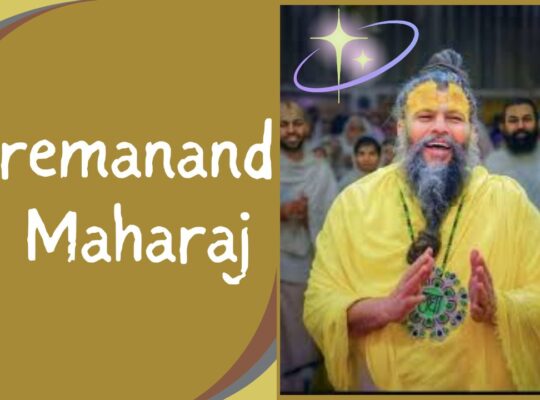




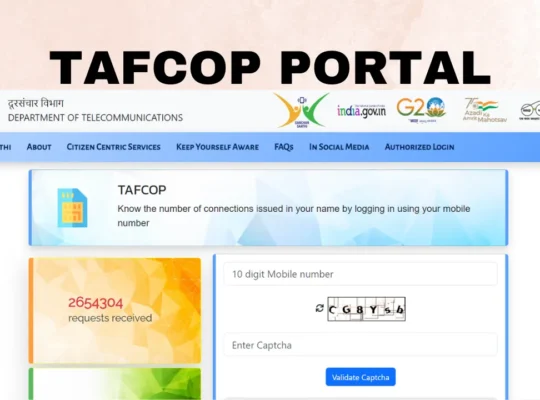
2 COMMENTS