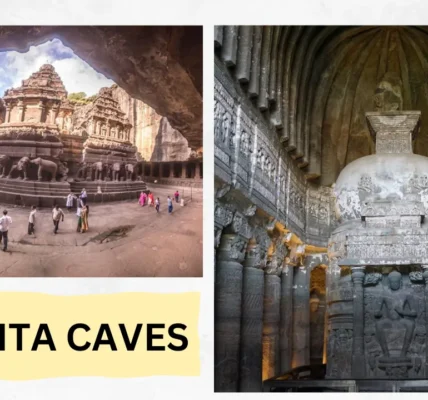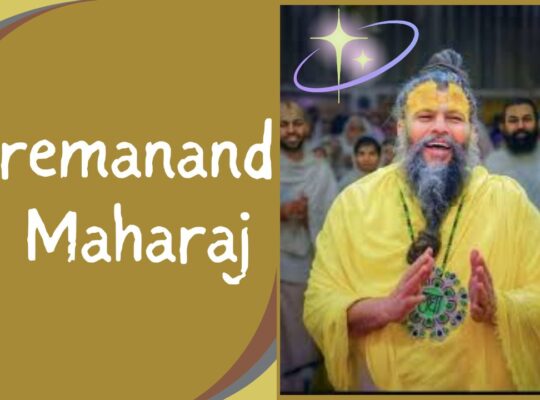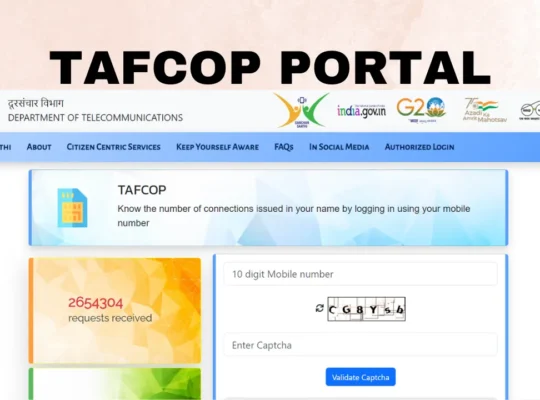PNB HRMS 2.0 stands as Punjab National Bank HRMS designed by Punjab Bank, which is one of India’s popular sector Bank. Various companies prefer HRMS tools to handle several parts of their workforce, such as keeping employee’s track details, managing payment, to handle benefits as well. PNB Parivar HRMS Login procedure specifically signifies employee login portal including PNB HR MS system. In this article, we will guide you regarding pnbhrms portal consist of login process, signup process, viewing payslips, and other HR-related activities.
About PNB HRMS 2.0
PNB HRMS 2.0 2023-24 is the latest version of Punjab National Bank’s Human Resource Management Software. It is a software, with the help of the internet, that help bank employee by providing several features and benefits. Using this HRMS portal, it can save time and money by decreasing manual work, and the self-service platform can allow you to download your salary slips, leave balances, pendion details, and other work service for employees.
PNB Parivar Services
PNB Parivar is a comprehend HRMS that offers a broad range of services to PNB employees. There are multiple available services can be widely categorized as per following services:
- HR Services: Performance Management, Recruitment, and Talent Management are designed under this segment.
- Self-Service Services: Attendance Management, Leave Management, Personal Information Update, and Payslip Generation.
- Pensioner Service: Employees can easily get details of pensions including pension slips, etc.
PNB Parivar is a human resource management system (HRMS) is a major platform that cover HR-related processes for active employees and even pensioners. It is like a major control that takes care of everything related to employees.
PNB HRMS 2.0 Login Process
For login process of pnbhrms, you can follow below mentioned steps:
- Search for the official website of PNB Parivar through www.pnbnet.net.in
- You will be redirected to the official platform, scroll the page.
- Click on ‘Click here to login to HRMS’.
- You will see a login form, enter your user i’d and password.
- After entering details, click on sign in button.
Reset PNB Parivar Login Password
It’s quite common that we forget our username or password of any platform. But, there is no worry if it happens with pnbhrms because here is a resetting password process:
- Search for PNB Parivar through https://www.pnbnet.net.in/psc/HRMS/
- You will see a form where click on ‘forgot password’.
- Enter your email i’d and password.
- Here, put your email i’d and mobile number.
- Check your e-mail containing resetting password link.
- Enter your details then, click on create a password and submit it.
Benefits Of PNB HRMS Portal
The PNB HRM Software employee has multiple benefits at the PNBHRMS Portal. Below stated are some top benefits of the portal:
- Payroll Management
- Leave Management
- Performance Appraisal
- Employee Self-Service
- Training and Development
- Data Security
- Centralized Employee Information
Ways To Download PNB Parivar Application
PNB Parivar Application is designed for more suitable usage which is easy to download on both iOS and android devices. Here are some steps to download it on your device:
For Android devices:
- Open Google Play Store and tap on top search bar.
- Enter for PNB Parivar 2.0 and you will see multiple results.
- Click on Install Button, the application will start downloading.
For iOS devices:
- Go to the Apple App Store and enter for ‘PNB Parivar 2.0.’
- Click on Get button or get icon.
- It will start downloading on your device.
- Once it is installed, you can open it and sign in with your credentials.
PNB HRMS Contact Details
For general inquiries, you can go through contact details which is as follows:
Address: Punjab National Bank, Head Office – HRM Division, PNB Corporate Office, Plot No. 4, Sector 10, Dwarka, New Delhi – 110075.
Phone Number: 011-28075196/97.
- Also, Read: TAFCOP: Guide To Government Telecom Portal