TNREGINET is the official portal of the Tamil Nadu Revenue Department which provides all property-related services. From registration to checking the guideline value of a property, searching for an encumbrance certificate, and finding out the building value, users can get complete details online using the Citizen platform. Here’s how to use the online portal and get the most out of it.
In Tamil Nadu, citizens can easily access various services and solutions by logging into TN REGINET, the official portal of the Revenue Department of the State Government, mostly related to property certificates, registration and transfer. The site aims to eliminate the hassle of visiting the Sub-Registrar Office (SRO) and expedite the property registration and transfer process.
What is TNREGINET?
Managed by the Revenue Department of the Government of Tamil Nadu, also known as IGRS Tamil Nadu, TN REGINET is an online platform that provides a number of services for citizens.
What services are available on TNREGINET portal?
There are many services available on the TN REGI NET portal. These include:
- Access to Encumbrance Certificate (Vilangam)
- stamp duty valuation
- app tracking status
- Landlord Details
- Jurisdiction Information
- guideline value
Tnreginet Login Process
Here are the steps you need to follow for user registration on TN REGI NET.
- Visit the official website TNREGINET.gov.in
- Click on ‘Registration’ and then click on ‘User Registration’.
- Fill in the details like username, and type along with your password for your account.
- Verify your password and choose your security question
- Enter your name, gender, identification no, DOB, mobile number, and e-mail address.
- Provide your address and then fill captcha code to receive OTP on your mobile number
- Enter it and click on ‘Complete Registration’.
How to view Encumbrance Certificate (EC) online?
- Earlier, load certificates or vilangam certificates were available on tnreginet.gov.in under the ‘eServices’ section.
- However, users will now need to log in to see this option.
- You can also search EC using a document number or house number.
- Users should keep the zone details and district handle with them to search EC documents on TN REGINET.
Visit TNREGINET.gov.in and login using your credentials
- Click on ‘Search EC’. It has two options, namely ‘Document-wise’ and ‘EC’
- If you choose the latter, fill in the information like District, Area, EC Start Date, Sub-Registrar Office (SRO), Village, EC End Date, Subdivision Number, and Survey Number.
- If you choose the former, fill in the information like document number, SRO, code and year
- Click on ‘Search EC’ and then you will be able to see all the details related to EC
TNREGINET EC: How to apply online for EC in Tamil Nadu?
To apply you can follow these steps:
- Visit Official Portal: TNREGINET.gov.in
- Log in by entering your username and password. Fill in the captcha code before clicking ‘Submit’
- Select ‘Encumbrance Certificate’ and then select ‘Apply Online’.
- Fill out the form and upload your certificates/documents before clicking ‘Submit’
TN REGI NET Online Payment Refund
The process to request a refund of any payment made through TN REGINET official portal is easy. Follow the steps given below to ask for a refund on your payment-
- Visit tnreginet.gov.in on your web browser.
- Use the login information used to make the payment to log in.
- Go to the Refund Request menu and request a refund
How to get Patta Chitta online on TNREGINET?
Tnreginet Patta Chitta is not available online on this portal and is exclusively for searching guideline values, stamp duty calculations, and other property registration-related services.
TNREGINET Guideline Values
The guideline value for calculating the fees and duties payable by any property owner in Tamil Nadu is the minimum value of any area listed by the State Government.
Check Tamil Nadu guideline price on TNREGINET
- Visit the official portal TN REGINET.gov.in
- Select ‘TNREGINET Guidance Value – Guide for TNREGINET Registration’
- Enter all details and the captcha code
- Click on ‘Search’ after that information will appear.
To Check TN REGINET jurisdiction
- Login to TN REGI NET.gov.in
- Select ‘More’ and then ‘Portal Utility Services
- Select ‘Know Your Jurisdiction’ and then enter your street or village name
- Click on ‘Submit’ after entering your details.
To calculate building value on TNREGINET
- Visit Official Portal: TN REGI NET.gov.in
- Click on ‘Building Value Calculation’
- Fill in the required information and submit your form
How to prepare documents for property registration on tnreginet portal?
- Stamp Valuation
Stamp duty and registration fees can be found online using the assessment portal. You just have to enter the information about the specified property and the valuation will be displayed on the screen.
- Building Value Calculation
The value of a building can be calculated when you enter the building type, area, calculation period, entry unit, age of the building, floor number and name, area, and proposed amenities.
- Load Certificate
This certificate can be generated by applying online. After Once you have applied, provide information related to Zone, Sub-Registrar Office, EC, end date, and other survey details.
- Create an application
Register in this domain and use your login ID and password to enter this option. You can make certified copies of a document, abstract of the draft deed, encumbrance certificate, and title deeds.
All these services help in obtaining documents related to property registration easily.
How to register property on TNREGINET portal?
For property registration on tnreginet portal, follow the steps given below:
- Verify ownership of the property. The encumbrance certificate will help in doing the necessary work. It can be generated online by the Government of Tamil Nadu.
- Once the property owner is certified, stamp duty and registration fees need to be calculated. Stamp duty papers are required to be purchased based on the registration fee generated on the official website. The user has to follow the land guidelines and calculate the value based on mandatory parameters
- Next step is to complete the draft and sale deeds for registration in the presence of a lawyer, buyer, seller and witnesses
- To go to SRO a slot has to be booked
- All parties concerned with the property transaction (buyer, seller and witnesses) will visit the SRO at the designated slot along with proof of identity and address and other documents for authentication.
- After authentication, registration fees in Tamil Nadu have to be paid, and the parties have to sign the relevant documents to complete the registration process.
- Property buyers should be aware that the office may refuse to register the document. An SMS notification regarding the check slip will be sent to the user. If the document is rejected, the e-payment number can be used for normal registration or against the same online document. The document can be resubmitted within 10 days of check slip generation. Users can modify all details except party details.
How to download TNREGINET FMB?
A Field Measurement Book (FMB) is a document that contains essential property details such as measurements, layout, and boundaries of land. To watch and download FMB online in Tamil Nadu, follow the steps given below-
Step 1: Visit the official website of the Survey and Settlement Department, Government of Tamil Nadu or visiteservices.tn.gov.in.
Step 2: On selecting View FMB, the website will redirect you to a new page. Fill all the required details like District, Taluk, Village, Survey Number, and Sub-division Number.
Step 3: Now submit the captcha code and click on the submit button.
Step 4: After that, you will see a display of the details. You can also download these for future use
Documents required for property registration in Tamil Nadu
The following is a list of the paperwork needed in Tamil Nadu to register real estate:
- Load Certificate
- Demand draft or challan of registration fee and stamp duty charges levied on property transaction as per guideline value or property valuation
- Evidence of the buyer and seller of a property as well as identification of witnesses. Power of attorney for an intermediary entitled to process property transactions
- PAN card
- Aadhar card
- Proof of address and ID to display at the Registrar’s office
- As per the procedure, keep these documents ready before applying for document registration and verification.
TNREGINET: Latest news for property owners
- July 2023: The State Registration Department of Tamil Nadu increased the fee for issuing power of attorney for non-family members on 8 July 2023. The fee, which was earlier fixed at Rs 10,000 per document, has now been increased to 1%. According to the increase, the cost of power of attorney on property worth Rs 1 crore will now be Rs 1 lakh instead of Rs 10,000. This development has raised concerns in the real estate market as experts suspect rising property values as developers may pass the burden on to potential homeowners.
- December 2022:The state has approved the idea, thus the Tamil Nadu Registration Department will shortly open a Unified Service Center (USC). These USCs will open across the state and will provide online-offline services such as providing details on encumbrance certificates, registered documents, etc. These centers will initially begin operations in Chennai and Coimbatore and later expand to other cities.
TNREGINET: CM Helpline
The TNREGIT portal has a dedicated section called ‘CM Helpline’.
Step 1: Visit the CM Helpline portal (https://cmhelpline.tnega.org/portal/en/home) and click on ‘File a Grievance’. Enter mobile number and submit OTP.
Step 2: You will receive a special complaint ID after submitting the form.
Step 3: You will receive updates regarding your complaint. You can check the status yourself from the “My Dashboard” tab on the TNREGINET Net CM Helpline portal.
TNREGINET Net: How to get clarification on complaints?
To get clarification on registered complaints, contact these numbers: 9498452110 / 9498452120 / 9498452130. The service is available between 10 am and 5:45 pm, excluding government holidays.
TNREGINET: Contact Details
The Government of Tamil Nadu provides a helpline number – 18001025174, through which citizens can know about various services. You can use this service Monday through Friday from 8 am to 8 pm. You can also call on Saturdays from 10 AM to 5 PM except government holidays.
Read More Blogs:-


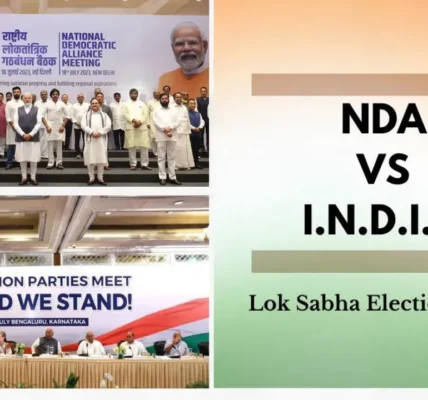
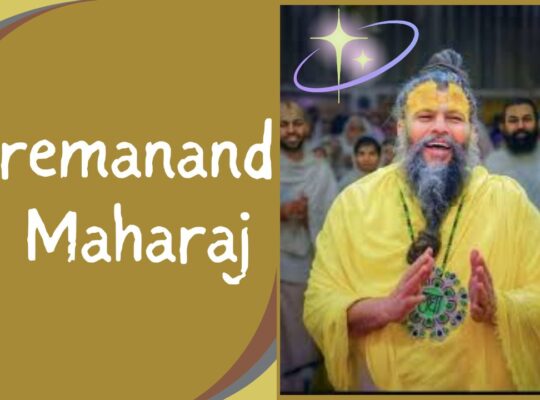




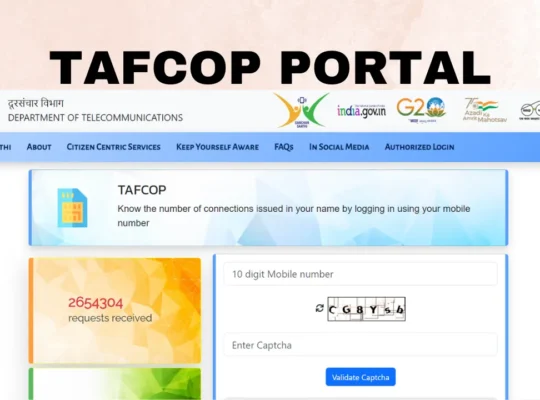
1 COMMENTS